Clonetris
Clonetris is a clone of the popular video game Tetris (specifically the NES version) made using Pygame.
CONTROLS:
- Move piece left / UI-left: A or Left Arrow
- Move piece right / UI-right: D or Right Arrow
- Drop piece quickly / UI-down: S or Down Arrow
- Rotate piece right / UI-right: W, Up Arrow, X, or ?
- Rotate piece left: Z or >
- Start game: Enter
HOW TO PLAY:
Just like in regular Tetris, the main goal of the game is to rotate and place a set of four-block pieces called tetrominoes in specific places to clear lines and score as many points as possible. The more lines you clear at once, the more points you will earn for each line clear. Every 10 lines, the level will increase and the higher the level, the faster the tetrominoes will fall down the screen and the more points you score on each line clear. The game ends when the game board fills up to the top and there is no more room to fit the next piece.
You start a game of Clonetris by selecting which level you want to start with on the level select screen. You can select any level to start on from level 0 to level 29 which will have higher speeds and scoring potential the higher the level. To select levels 0-9, you can move the green box to the level you want and press enter to start. If you want to select a level higher than level 9, move to the +0 option and press enter. This will set the option to +10. If you press enter again, it will change to +20, and one more time it will reset to +0. This will add either 0, 10 or 20 levels to your current level selection. So for instance, if you set that option to +10 and select level 8, you will start on level 18. This is how you can start on levels 10-29 if you are a more skilled Tetris player. When you finish a game, you reach the score screen. Pressing enter will return you to the level select screen.
BACKSTORY:
Back in 2022, I made this game as part of a school project to help me learn more about coding in Python as well as some lower level game programming like drawing to the screen, polling inputs from the keyboard, and playing sounds and music. One of the main requirements for this game was to mimic the mechanics and quirks of the NES version of Tetris as closely as possible. This includes things like scoring, level speeds, piece movement, line clear animations and delays, even down to some of the quirks of the delayed auto-shift (DAS) system. Even though it doesn't mimic everything about the NES version (eg. the piece RNG), it should have the same overall feel for the average person.
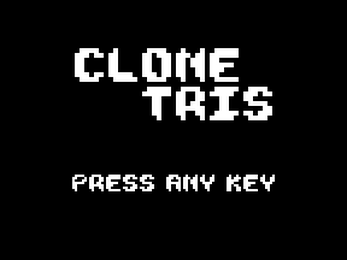
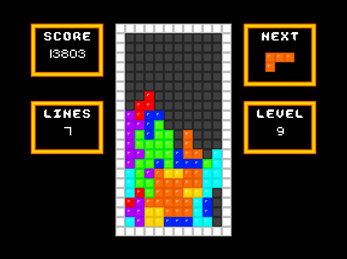

Leave a comment
Log in with itch.io to leave a comment.